Connect to CDM-Server
How to connect to the CDM-Server from the IQ-Software
Categories:
Version
To connect with CDM-Server, you must have at least IQ-Software version 8.0 or later.Step 1: Open the IQ-Software
Step 2: (Top Menu) Tools -> Workstation Settings
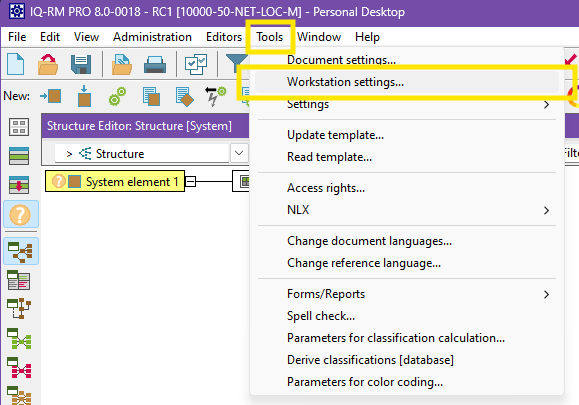
Step 3: (Left Menu) Server Settings
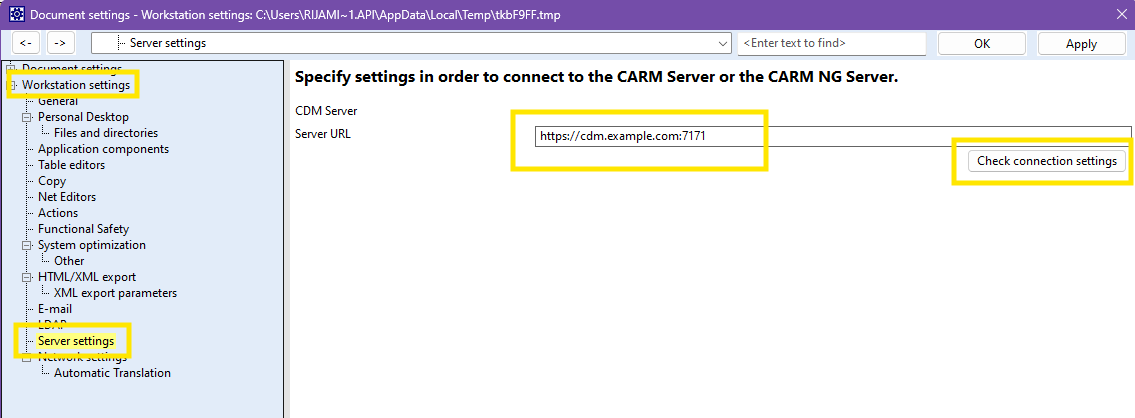
Please enter the Server URL which must include:
https://at start- The domain name part you will get from your administrator
:XYZthe port number at the end
Enable CDM-Server
If theServer Settings entry is not available or there is no possibility to
enter a Server URL for the CDM-Server please enable Application components | CDM-Server, confirm with OK button and reopen the Workstation Settings
dialog.Step 4: Check Connection
Click on the Check Connection Settings button to verify the connection. You should see the following message box.
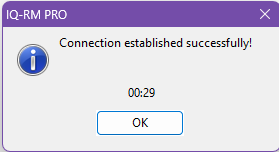
Certificate Error
If the CDM-Server has been setup using a self-signed certificate, you will see the following error if the certificate is not installed on your system.
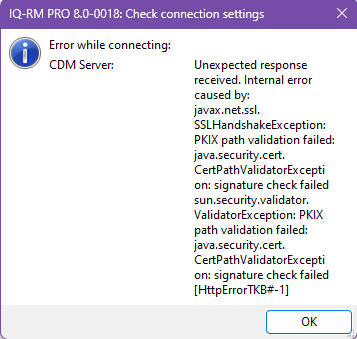
The administrator can install it using group-policy or you can install it manually. Please see Install Self-Signed Certificate for more information.